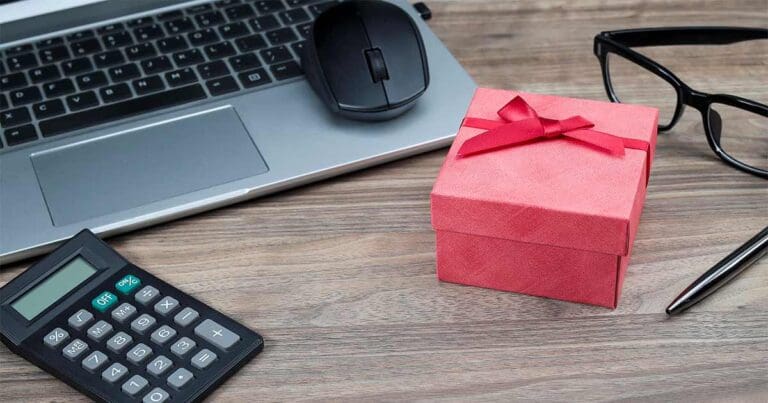Finally, all the staffing
insights you need.
(Without boring you to death.)
Never Miss an Insight
Subscribe to Our Blog
A Unique Approach to
Staffing that Works
Redefining the way clients find talent and candidates find work.
We are technologists with the nuanced expertise to do tech, digital marketing, & creative staffing differently. We ignite our passion through our focus on our people and process. Which is the foundation of our collaborative approach that drives meaningful impact in the shortest amount of time.